Hey Folks,
In case you missed the press release, we recently seriously cut the cost of expedited shipping ad Docucopies. See the whole article here, or check out this helpful graphic to get a rough idea:
So there's that.
A group of us also just returned from the Graph Expo in Chicago this week. We saw a lot of cool new technology and made a couple purchases... we will have some exciting new things to announce very soon!
Friday, October 12, 2012
Wednesday, July 11, 2012
Color Spirals, Delivery to Mexico and More
You may not have noticed us roll out our new version of the website -- it does look pretty similar to the one you're used to -- but what you are likely to notice are a few additional options which weren't available in the past.
Most notable is the option for colored spiral binding for books. You can now get your coils in red, white, blue or clear in addition to the black we've always carried.
Also:
Read all about it in our corresponding press release:
http://www.prweb.com/releases/2012/7/prweb9659080.htm
Most notable is the option for colored spiral binding for books. You can now get your coils in red, white, blue or clear in addition to the black we've always carried.
Also:
- 3-Ring Clearview Binders (white and black)
- Printed Tabs (available in color and B&W)
- Right Angle Tri-Folding and Half-Folding for 11”x17” sheets
- First-Class Bulk Mailing
Read all about it in our corresponding press release:
http://www.prweb.com/releases/2012/7/prweb9659080.htm
Wednesday, March 28, 2012
Docucopies Expands to West Coast
This is the "big news" I've alluded to a couple times, folks. Docucopies is expanding to the West Coast. We're opening a production center in a cozy little town called San Luis Obispo, which was recently named the happiest city in America.
The bottom line is, our California customers will now be able to get free 1-day ground shipping instead of the 4 days they're accustomed to.
President/CEO David Pressley, Vice President Jeff Corbo, and graphic designer/jack-of-all-trades Adam Grobe flew out this morning to begin setting up the new location. We aim to have it up and running in May. We hope you're as excited as we are!
Below is the official press release...
------------
The bottom line is, our California customers will now be able to get free 1-day ground shipping instead of the 4 days they're accustomed to.
President/CEO David Pressley, Vice President Jeff Corbo, and graphic designer/jack-of-all-trades Adam Grobe flew out this morning to begin setting up the new location. We aim to have it up and running in May. We hope you're as excited as we are!
Below is the official press release...
------------
FOR IMMEDIATE RELEASE
Contact:
Lynn Klatt
Docucopies.com
636 Commerce Drive
Hudson, WI 54016
(877) 222-4842
Online Printing Company Docucopies.com, One of the Country’s Biggest Digital Printers, Expands to West Coast
One of the web’s top providers of low-cost color copies and digital printing will now have free one-day shipping to California.\
HUDSON, WISC., 3/28/2012 – Years of California dreamin’ have become a reality for the online printing company Docucopies.com, who have been looking at ways to get their digital printing products to their West Coast clientele in less time than the current four business days it takes from their headquarters in western Wisconsin.
Last month the company began leasing a building in San Luis Obispo, Calif., marking the beginning of the end of that journey. Slated to be up and running in May, this new location is perfectly positioned in the middle of the state to provide free one-day UPS ground shipping to nearly all of California, which is the company’s biggest state for sales. The management anticipates a huge jump in growth and market share from this move.
“This is great news, not just for us but for thousands of our clients and thousands more potential clients who’ve been put off by the long delivery time in the past,” says Vice President/Marketing Director Jeff Corbo.
Due in part to their unique business model, finely honed marketing and extremely competitive pricing, the business has seen exponential growth in recent years. This has left them in a nearly constant state of upgrading and expanding, until the need for a production center in the western states could no longer be ignored.
Changing technology, digitalization, tougher competition and other factors have forced many traditional printers to shut their doors in recent years. At the same time the changes have allowed other companies with the right vision and business plan to step in and grab significant portions of the market. Docucopies.com falls into the latter category. They began in the early 1980s as a mom-and-pop print shop, serving clients mostly in their area. The company’s founder, president and CEO, David Pressley, saw where things were going in the late ‘90s and began focusing their future developments on the Internet. All business is now conducted through their automated website, allowing them to focus on speed, quality and output volume. Each of these factors, combined with long-standing and well-negotiated relationships with their vendors, contributes to their ability to offer digital printing at prices up to 1000% less than big chain stores.
The new location will serve strictly as a production center. Most of the behind-the-scenes work, such as IT maintenance, customer service, and general management, will still be carried out from their Midwest headquarters.
For more information on Docucopies.com, their digital color printing services, and more, visit them online at http://www.Docucopies.com, call (877) 222-4842, or email info@docucopies.com.
###
Thursday, March 1, 2012
Well Look What the Cat Dragged In...
It has been a while since our last blog update, and with good reason.
The first couple months of 2012 have kept us very busy. We've been running a lot of 15% off books and booklets promos, which used to happen maybe once or twice a year. This has resulted in a downpour of book and booklet orders... not that we're complaining, that's kind of the point!
We're also putting the finishing touches on our new website, which will make browsing, ordering and processing easier and more efficient than ever.
We're also preparing for a major expansion... ssssshhhh... I don't think the bosses want me to tell everyone just yet, so I can't say much more. Let's just say that a whole lot of you are going to start getting your printing jobs much quicker.
I better stop here before I spill the beans completely. So I'll just highlight a couple concrete things you may not have noticed:
The first couple months of 2012 have kept us very busy. We've been running a lot of 15% off books and booklets promos, which used to happen maybe once or twice a year. This has resulted in a downpour of book and booklet orders... not that we're complaining, that's kind of the point!
We're also putting the finishing touches on our new website, which will make browsing, ordering and processing easier and more efficient than ever.
We're also preparing for a major expansion... ssssshhhh... I don't think the bosses want me to tell everyone just yet, so I can't say much more. Let's just say that a whole lot of you are going to start getting your printing jobs much quicker.
I better stop here before I spill the beans completely. So I'll just highlight a couple concrete things you may not have noticed:
- We now offer two options for 14pt cardstock, available on our business cards and postcards order forms. For other product types, simply request the 14pt cardstock in the job notes.
- Our simplified product list on the left sidebar now breaks down common product types, like newsletters, and takes you through a step-by-step guide to make sure you're placing your order on the right form
Talk to you soon!
Tuesday, December 27, 2011
Docucopies.com Gets a Makeover - Website Redesign is Complete!
It's been a while since we checked in with you. That's because there's been a lot of projects going on here, one of the biggest being the redesign of our website!
The new layout is mostly aimed at simplifying the navigation and ordering process to be as intuitive as possible for as many product types as possible. Let's do a quick overview...
1) Simplified Product Layout. With the old site, the different order forms for various products were stuffed into the body of the website and bulky top-navigation links. It wasn't always clear where to go for certain products, like calendars, hand flyers, etc.
 |
| Clearly not the most intuitive way to order color copies! |
The new design simplifies this. Instead of guessing what order form to go to, look to the list of most common product types on the left side. We've included the jobs we see most, such as tri-fold brochures and newsletters. Meanwhile we kept a couple buttons for the most common, or "featured," products right in the middle of the page for quick, easy accessibility.
 |
| Clean and clear design concept -- now that's more like it! |
2) Automated Fill-in of Order Details. Though many of the products use the same ordering form, the specifications you put in line by line will affect what kind of product you're getting. For example, clicking on Newsletter will prompt you to specify whether you want a single sheet folded in half, multiple sheets stapled, or an actual saddle-stitched booklet.
Your selection here will bring you to the appropriate order form and automatically fill in the required details to reflect that sort of newsletter. So for a 4 Page Half Fold, you'll get our color copy order form filled in with an 11x17 sheet size, with a half fold so that you essentially get 4 "pages" out of a single sheet. When appropriate we'll also pre-choose an appropriate paper type. In this case we automatically selected the 24/60# white laser bond, because this is the minimum thickness we recommend for double-sided color printing. You are still free to change whatever details you want.
We hope these changes to the website will let you order your color copies, books, booklets, postcards and other digital printing products with unprecedented ease and flexibility. Any suggestions or comments? Please let us know!
Labels:
color copies,
digital printing,
website redesign
Thursday, August 18, 2011
Design Tips
Now that we have a fair amount of "Fans" on Facebook, we've been giving out some useful information here and there to help with various things relating to printing, graphics, etc.
Here's a sample from our most recent piece, which examines which software are appropriate in which situations when preparing files for print. You can find the whole article here.
DESIGN TIPS & TRICKS:
Here's a sample from our most recent piece, which examines which software are appropriate in which situations when preparing files for print. You can find the whole article here.
DESIGN TIPS & TRICKS:
Choosing Design Software
Posted 7/26/2011 by Roe Pressley
Many of our customers are designers or are working with a designer on their print projects, but just as often the customer is relatively new to online printing and has only a rudimentary knowledge of layout and design, or none at all.
If this second category sounds like you, fear not! There are options to help even the least technologically inclined people put together a file for print.
Before we talk about different software, let's look at file specifications. These are properties your file should have in order to print at the highest quality and with the best color reproduction, and these requirements will be mostly the same for digital printing regardless of what company you're using.
- PDF file format (some other file types can be converted to PDF but this can cause problems - see below)
- 300dpi (dots per inch) - this refers to the file's resolution. In most cases going higher than 300dpi will not produce a noticeably higher-quality image, but it will rapidly increase the file size.
- CMYK color profile (cyan, magenta, yellow, black) - this is what most digital and offset printing uses. Make sure your file is designed this way so there are no surprises from your screen to final product. By contrast, RGB color profiles are more common for graphics intended to be viewed on your computer but not in print.
- Files are printed with about 1/4" white margins around the edges. If your file does not have this, a border will be added, unless you order bleeds. Bleed specificationsmay vary between companies, so inquire with your printer before beginning if you're not sure what they should be.
- Multiple-page documents should be combined into one file when possible.
Choosing the Right Design Software
There are a lot of programs you can use for design, and each has its pros and cons depending on your needs and level of expertise. Because trying to cover them all would go on forever, let's focus on a small handful. We will focus on Microsoft Word vs Google Documents, Adobe Photoshop vs GIMP, and Microsoft Publisher vs Adobe InDesign, as these are the software our customers seem to use most.
MICROSOFT WORD vs. GOOGLE DOCUMENTS
Skill Level: Easy
Many customers do their design with Microsoft Word because it is already on their computer and they know how to use it. For many, Word will be adequate for designing relatively simple documents, particularly if they are more text-oriented and less graphic.
For those that don't have access to Microsoft Word, Google Documents is a great free tool with much of the same functionality as Word and a similar interface.
- WYSIWYG (What You See Is What You Get)For the most part, what is shown on your screen is what will print out. Since most companies print in PDF, it is recommended you convert the file to PDF before sending it to print and double check that everything still looks the same.
- Save As PDFNewer versions of Microsoft Word have a built-in option to save as a PDF file. Google Docs also has this function. If you have an older version of Word, you caninstall a print driver that will let you "Print to PDF."
- Templates Galore!Both Word and Docs have a large library of templates to get you started, from brochures and post cards to calendars and shopping lists. The formatting has already been done. You just insert your text, pictures, etc. Explore the library to find what you're looking for.
- Many Formatting OptionsBoth applications have built-in options for formatting, including tables, columns, numbered and bulleted lists, and more.
- Import Photos and GraphicsYou can literally just drag photos into Word files and reposition them by clicking and dragging. In Google Docs, you click the Photo icon and select a file from your computer to insert, or reference a web address for an image if it is already online. It also incorporates Google Image Search and Picasa, a popular photo-sharing network run by Google. Be careful not to use copyrighted photos and graphics without permission.
Unfortunately, neither is designed to actually create graphics or edit images, so if that's on your itinerary, read on.
Wednesday, July 13, 2011
A Big Wave in the Social Pool

It's been two weeks since we announced plans to give away an 8-Gig iPod Touch to one lucky member of our online social circle.
The results have been huge! Our social network has grown over 2000% percent since we announced the sweepstakes. This is far beyond what most of us expected in much less time than we thought it would take.
This has led me to develop a few hypotheses about the new "social revolution" and about what users expect and value from a company's social presence.
Regarding social content, and people's expectations of a company's social presence:
- Most of our customers seem to value coupons above all else
- Social media can be a good channel to ask questions and leave feedback
- More coupons please!
- People don't like to be overburdened with posts by trigger-happy social marketers
Regarding this last point, consider this comment left by one of our fans:
"What I really like about DocuCopies is that you don't overload on your postings. People don't like to see a company post every hour - you do a good job at keeping it fresh!"
This was in response to us asking our fans exactly what they would like to see from us on our page. Did we mention they also really seem to like coupons?
If you have any ideas for how Docucopies should use the social landscape to engage our fans and customers, please let us know!
And if you really like us, please Like our website on Facebook, and +1 us on Google!
If you have any ideas for how Docucopies should use the social landscape to engage our fans and customers, please let us know!
And if you really like us, please Like our website on Facebook, and +1 us on Google!
Labels:
booklets,
books,
color copies,
color copying,
docucopies,
pamphlets,
posters,
print,
printing,
stickers
Subscribe to:
Posts (Atom)
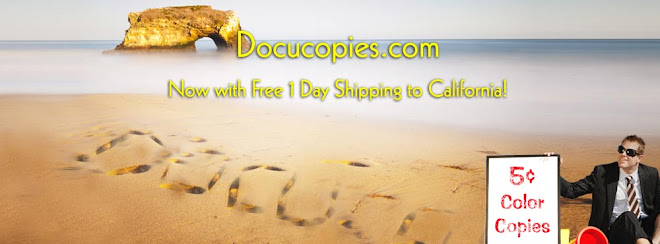




 Subscribe to this Blog
Subscribe to this Blog